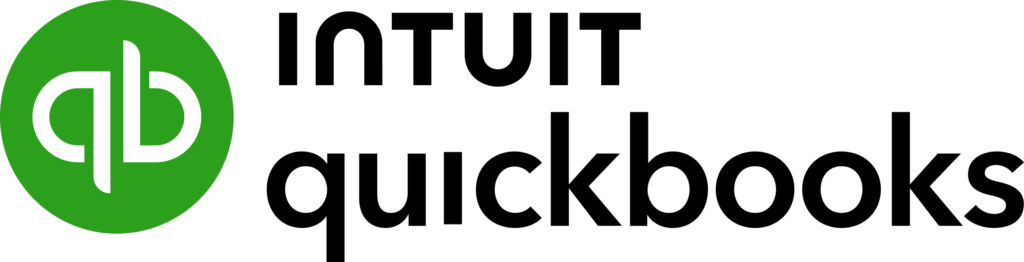When choosing online accounting software for small businesses, two names often rise to the top: QuickBooks Online and Xero Accounting software. Both platforms offer robust features designed to help your business manage its finances more efficiently. However, each has its own set of strengths and weaknesses that may make one more suitable for your business than the other. In this article, we will compare QuickBooks vs Xero, highlighting the pros and cons of each, and helping you decide which is the best fit for your needs.
Overview of QuickBooks Online and Xero
QuickBooks Online is one of the most popular accounting systems for small businesses. It’s known for its user-friendly interface, scalability, and comprehensive features that cater to various business sizes and types. QuickBooks offers a range of tools that help with bookkeeping, invoicing, expense tracking, payroll, and more.
Xero Accounting software, on the other hand, is also a top contender in the online accounting software space. It’s known for its clean interface, cloud-based capabilities, and integration options with a wide variety of third-party applications. Xero is often praised for its strong collaboration features, making it a favorite among small businesses that work with accountants and bookkeepers.
Key Features Comparison
QuickBooks Online Features
- User-Friendly Interface: QuickBooks is famous for its intuitive and easy-to-navigate interface, making it accessible for non-accountants.
- Invoicing and Payments: With customizable invoices, payment tracking, and integration with PayPal and credit card processors, QuickBooks streamlines the payment process.
- Tax Management: It simplifies sales tax calculations and offers tools for preparing tax returns, saving time during tax season.
- Mobile App: QuickBooks has a powerful mobile app that allows users to manage their finances on the go.
- Scalability: QuickBooks offers different pricing tiers, allowing businesses to scale their use of the software as they grow.
Xero Accounting Features
- Real-Time Collaboration: Xero makes collaboration easier by allowing multiple users to access and edit financial data simultaneously.
- Invoice Creation and Customization: Like QuickBooks, Xero allows users to create invoices, but Xero offers more customization options.
- Bank Reconciliation: Xero provides automatic bank feeds that sync with your transactions, making it easier to reconcile accounts.
- Inventory Management: Xero’s inventory management feature is more advanced than QuickBooks, making it ideal for businesses with complex inventory needs.
- Global Accessibility: Xero supports multiple currencies and tax systems, making it ideal for businesses with international clients or operations.
Pros and Cons of QuickBooks Online
Pros:
- Intuitive Interface: QuickBooks is well known for its ease of use, even for those with little to no accounting experience.
- Comprehensive Features: The software covers everything from basic bookkeeping to payroll management, making it a one-stop shop for accounting needs.
- Strong Customer Support: QuickBooks offers excellent customer service, with a wide range of support options, including phone support, live chat, and an extensive knowledge base.
- Mobile App: The QuickBooks mobile app offers robust features for managing finances on the go, a great asset for small business owners who are always on the move.
Cons:
- Cost: While QuickBooks offers several pricing plans, it can be more expensive compared to other solutions, especially as your business grows and you need additional features.
- Limited Customization: While it offers good basic customization, it’s less flexible in terms of advanced customization compared to Xero.
- Transaction Limits: Some QuickBooks plans have limits on the number of transactions or users, which could be restrictive for growing businesses.
Pros and Cons of Xero Accounting Software
Pros:
- Collaboration Features: Xero excels in collaboration, making it easy for teams and accountants to work together in real-time.
- Robust Reporting: Xero offers in-depth reporting features, making it easier to analyze your business’s financial health and make informed decisions.
- Scalability: Xero is highly scalable, suitable for both small and larger businesses that need to expand their accounting capabilities over time.
- International Capabilities: Xero’s multi-currency and multi-region support make it a great option for small businesses with international customers or vendors.
- Inventory Management: Xero’s inventory management system is more sophisticated and integrates seamlessly with other aspects of the software.
Cons:
- Learning Curve: While it is user-friendly for those with some accounting knowledge, Xero may take some time to learn for absolute beginners.
- Limited Customer Support: Xero’s customer support is good but not as extensive as QuickBooks’, and it may be more challenging to get quick answers, especially outside business hours.
- Price: Although Xero offers competitive pricing, it can still be more expensive for smaller businesses, particularly those just starting out.
QuickBooks vs Xero: Price Comparison
When evaluating cheap accounting software for small businesses, it’s essential to consider the pricing structure of both QuickBooks and Xero.
- QuickBooks Online offers several pricing tiers starting at $25/month for the Simple Start plan. The most popular plan, Essentials, costs $50/month, and the Plus plan is $80/month. QuickBooks also provides add-ons like payroll and payment processing at an additional cost.
- Xero offers three main pricing plans: Early at $13/month, Growing at $37/month, and Established at $70/month. Xero’s pricing is often considered competitive for the features it offers, but its entry-level plan (Early) is more limited than QuickBooks’ Simple Start plan.
Which is Better for Small Businesses?
- For Simplicity and Ease of Use: If you are looking for a straightforward, easy-to-use accounting system for a small business with minimal accounting knowledge, QuickBooks Online is likely your best choice. Its user-friendly interface and powerful tools make it ideal for beginners.
- For Advanced Features and Scalability: If your business has complex accounting needs, especially in inventory management or if you have international operations, Xero might be a better fit. It’s a powerful tool with a focus on scalability and collaboration.
- For Budget-Conscious Entrepreneurs: If cost is a major concern, both QuickBooks and Xero offer competitive pricing, but Xero’s entry-level plan may be more appealing for those with very basic accounting needs. However, QuickBooks may offer more value at the mid-level pricing tiers, depending on the features you require.
Conclusion
When comparing QuickBooks vs Xero, both accounting systems for small businesses offer excellent features tailored to different needs. QuickBooks excels in simplicity, ease of use, and customer support, while Xero shines in advanced functionality, real-time collaboration, and global accessibility. Choosing between the two depends on your business’s specific requirements, budget, and long-term goals.
Ultimately, both platforms provide valuable tools to help small businesses streamline their finances and grow, but the best choice comes down to what features matter most to you. Whether you’re looking for a cheap accounting software for small business or a platform that can scale with you as you grow, you can’t go wrong with either QuickBooks Online or Xero.
Ready to get started with the best online accounting software for your small business? Take advantage of these exclusive offers and save big when you sign up!
QuickBooks Online: Enjoy a 30% discount for the first 6 months. Click here to claim your discount and simplify your accounting today.
Xero: Get an incredible 90% discount for the first 6 months. Click here to start using Xero and take your business finances to the next level.
Your Attractive Headi
Don’t miss out on these limited time offers! Choose the right accounting system for your business and start saving today.